Identificatienummers
Wat is een ixat ID?
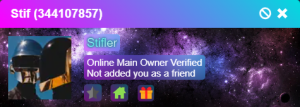
Een ixat identificatienummer (ID) is een uniek nummer dat een ixat gebruiker identificeert.
They are automatically generated when the ixat system recognizes you are entering a chat group page without one for the first time or after resetting your data.
Identification numbers with a pattern (non-randomly generated) or low digits are reserved and only generated to be later auctioned through the auction system.
Occasionally, the community may be invited to participate with suggestions on the forum before an auction is prepared.
However, the final decision on how many digits, the number of IDs auctioned, and the patterns are up to the ixat administrators only.
Een ixat-account verwijderen
There are two ways to delete a ixat account.
Deleting an account is a permanent action that cannot be reversed.
Please make sure which option you want to use before proceeding.
Temporarily Deleting
Log in to the account you wish to delete. Once you have logged in, click the "delete" tab. Then, click the "Delete [your current username here]" button. You will then be prompted to check your email, and repeat the process above.
After your account has been successfully deleted, a registration link containing your unique k2 number will be sent to the email address with which the account was originally registered. If you want to re-register the account, you must click on the link and fill in the information. Make sure that you do not lose this email.
Note: If necessary, you can create a backup copy of the k2 number, which you can find in the last part of the URL.

If you have a saved k2 number from a previous deletion where you did not receive an email with a generated link and want to re-register the ID, use this registration link model:
ixat.ro/login?UserId=ID GOES HERE&k2=K2 GOES HERE&mode=1
Instead of making the link yourself, you can open another tab after the delete ID tab and go to any chat or ixat page and click "register" at the top right. You will be sent to the registration page. The link in the URL bar is the register link for your ID.
Requesting Permanent Deletion
We're sorry to hear you are leaving!
To submit a permanent deletion request, please follow the steps below:
Log in to the account you wish to delete permanently.
Once you have logged in, click the "delete" tab, then click the "Or delete permanently?" option. You will then be redirected to the form.
Mark the "I understand and want to proceed" box, then click the "delete permanently" button.
A permanent deletion request will be sent to ixat.
You should receive an email to confirm your request shortly after that.
If you confirm the request, the deletion process may take up to 30 days.
You can log in to your account until permanent deletion.
Please check your spam folder if you do not get an email within 30 minutes.
If you still do not see an email, please email your permanent deletion request to [email protected].
IMPORTANT: This will delete all of your information from ixat, including username, ID, k2, groups, xats, days, powers, aces, gifts, marriages, and other associated data will be deleted permanently and will not be recoverable.
Een ixat ID kopen en verkopen
When buying or selling an ID for someone else, it's very important to remember and know a few things:
- Do not use the same email and register name as the previous deleted ID. This will cause an error to occur on the deleted ID making it unable to re-register.
- Check that the ID you are buying exists. You can check if an ID exists here. Simply replace "IDHERE" with the ID that you want to search for.
If it exists, it will return with a registered name, if it doesn't, it will return empty.
- Never sell an ID you do not own. If your friend is selling an ID, you should not be involved in the selling of it.
- Use a middleman you trust when buying/selling IDs.
Using a trusted middleman lowers the chances of you being scammed. Do not use middlemen you do not trust, they could steal your xats and/or ID.
The official trade chat for IDs, Loja, has middlemen to help you with this.
- Only buy / sell register links.
Never buy or sell an account that is already registered. Scammers can easily sell you a registered account's email and take back ownership once you give them xats for it. Only pay or receive for a register link.
Once you finish the registration process and activate your new account, the register link you used becomes invalid, making it impossible for the seller to steal it back.
Note: You will be in direct violation of ixat's Terms of Service otherwise.
Failure to comply with ixat's terms of service will result in your account being torched and/or deleted.
- Report all scams through ticket.
Be sure to include proper screenshots and a video if possible. This includes a screenshot of the scammer's ID and register name, along with the date and time.
You do not need to be a help topic.
Note: We do not encourage the reselling of IDs.
You buy and sell IDs at your own risk.
Extra information
- The lower your ID, the higher you will be on the Visitors list.
- Unless a user purchased their ID, a lower ID signifies how long a user has been on ixat.
- Although ixat doesn't support the re-selling of IDs, they do hold ID auctions, where users can bid on IDs. These IDs are usually very low or have a good pattern (such as 1212121). You can find the auction page here.
- You can add a user on ixat using their ID. To do so, type /f112633 Andre in the main chat, where 112633 is the user's ID and Andre is the name they will be displayed as on your Friends list.
- You can access a user's xatspace using their ID.
To do so, input their ID in the following URL: https://me.ixat.ro/112633 where 112633 is the user's ID.
- You may buy and sell IDs on the forum's ID Marketplace.
- The only official chat that supports ID sales is Loja.
